You can now update to 1602 already, it’s been out there since second week of March. You can easily update it from the Update and Servicing node. Below is the screenshot taken when I update my lab from 1511.
The very first improvement that you can easily check it out is the Client Online Status. Previously SCCM admin would need a “ping” tool to determine the computers online status before they perform deployment or log checking. SCCM admin can now determine the online status of the machine by the Icon. Green little tick means Online, while Grey little x means Offline. A computer is considered online if it is connected to it's assigned management point. To indicate that the computer is online, the client sends ping-like messages to the management point. If the management point doesn't receive a message after 5 minutes, the client is considered offline.
Another improvement is the Client Notification. Other than computer policy and user policy, the Client Notification now comes with more actions that we can only have if we install “Right Click Tools”.
These are some small minor improvements that mean a lot to the SCCM admin daily operation.
Cheers,
Hau
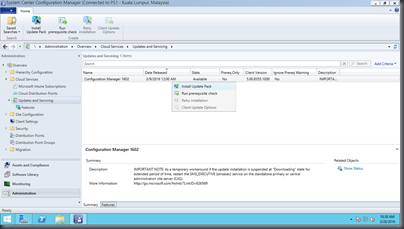



My System Center And Em+S Experience: Update 1602: Client Notification And Online Status Improvement >>>>> Download Now
ReplyDelete>>>>> Download Full
My System Center And Em+S Experience: Update 1602: Client Notification And Online Status Improvement >>>>> Download LINK
>>>>> Download Now
My System Center And Em+S Experience: Update 1602: Client Notification And Online Status Improvement >>>>> Download Full
>>>>> Download LINK p5
https://saglamproxy.com
ReplyDeletemetin2 proxy
proxy satın al
knight online proxy
mobil proxy satın al
D371