If you are getting nothing from the inventoried software under the Asset Intelligence, please check the Hardware Inventory Classes.
Please make sure the below are checked:
- Installed Executable – Asset Intelligence (SMS_InstalledExecutable)
- Installed Software – Asset Intelligence (SMS_InstalledSoftware)
After the SCCM Client receive the machine policy, and the hardware inventory policy ran, you should be able to have something pop up from the inventoried software list under Asset Intelligence. You can search for SMS_InstalledSoftware in the InventoryAgent.log from the client machine to check if the classes are inventoried.

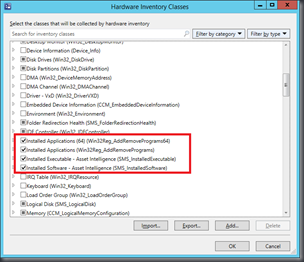
Thanks Much for this
ReplyDeleteA few years ago I was using Asset Intelligence, my friends advice me to try https://www.softinventive.com/products/total-network-inventory/ and I should say that this is an amazing solution for total network inventory.
ReplyDeleteDownloading it straight from the vendors site also simplifies the installation process. There are however a few things that you will need to keep in mind if you are going to buy your software online. http://www.ggetintopc.com
ReplyDeleteThere are currently several operating systems offered to get that Ms manufacture, alcoda software the latest being Windows 7.
ReplyDeleteThis comment has been removed by the author.
ReplyDelete